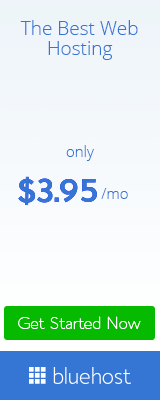So Many Google Analytic Issues
At the Nola Media Group, the digital team works with hundreds of clients across numerous different verticals every year. The most common issue we find is an inability to track marketing campaigns accurately. Almost eight out of ten websites we analyze have major issues with their analytics. Analytics, specifically Google Analytics is very easy to install but even easier to screw up. Below are three of the most common mistakes we see with Google Analytic installs.
Not using Google Tag Manager
You would be surprised do not use Google Tag Manger (GTM). Google Tag Manager is a free tool that allows marketers/website managers to track consumer engagement within websites. With Google Tag Manager, a marketer can identify website engagement events that are deemed as having engagement value. For example, interactions like button clicks or video plays could be used to understand how many people from a certain email campaign interact click on a button or interact with a video. These interactions can be used to assign success rates to media spends, which intern allows you to estimate the value or impact of marketing spends directed towards the website.
Google Tage Manger also allows marketers/website managers to add additional technology to a website without having to pay for a developer. GTM allows you to control when individual pieces of technology are used based on how consumers are interacting with a website.
Make sure you install the Google Analytic code in the correct place
Your Google Analytic code needs to be placed as high on the page as possible. It is recommended by Google that the Google Analytic code is placed in the <header> code within the website. Often, the code is placed in the footer or within the body code. The code will work if installed in the body or the footer, but because websites load from the top down, the code is in danger of identifying consumer that navigate away from the page before the entire page has the time to load. If this happens, your analytics will not record the page view, which will result in inaccurate traffic figures.
On-page links that reload the page
Every time a website page is loaded Google Analytics records a pageview, so if a web page contains embedded links that reload the page same page, a consumer can fire multiple pageveiws from one page from the same session. This error can also create issues with your campaign URLs (UTMs). If a page is reloaded, the reload will clean or remove a campaign URL (UTM). As a result, the reload will report as a false exit or a bounce within your camping reporting. Beware of iframes.
Beware of iframes
Iframes are showing up everywhere lately. We see them being used as chat boxes, sign-up forms, and promotional ads. Iframes create issues when they iframe includes an analytic script, which records as a page view when the iframe pops up over the page. As a result, website traffic will be inflated because the iframe is being treated as an additional page. If you are using an iframe (pop up/pop over) make sure your Google Analytic script is not present within the iframe code.
Each business needs it’s own custom campaign URL’s (UTM’s) structure
If a business is posting in social or buying advertising online (Email, Digital Display, Social Ads, etc) the URL’s that link from the advertising message or post need to use UTM or custom campaign URLs. ith a website that has an online marketing strategy needs to have a custom UTM structure for every URL that is published or distributed online. Custom URL’s or UTM’s allow Google Analytics to record traffic from campaigns or posts as campaign session. Campaign sessions allow the business owner to understand the value of the advertising they are buying. And by having a custom URL or UTM structure specific to your business, all website traffic created by online advertising spend can be tracked and compared to each other within the campaign reporting section of your Google Analytics.
For more information on now to create and use UTMs watch my video
Using both a non-secure (Http) and secure (Https) URLs on the same website
Some website developers believe that it best practice only utilize a secure URL (https) within the shopping cart of a website. The problem is Google treats an Http and a https as a different website. Also, when you have a secure website, all the URLs on the website have to be secure. When you have both non-secure and secure URL’s on a site you create an internal “cross-domain” tracking issue. If you do not set up your code to track cross domain (utilizing Google Tag Manager) you will not be able to track a consumer from the home page to a purchase.